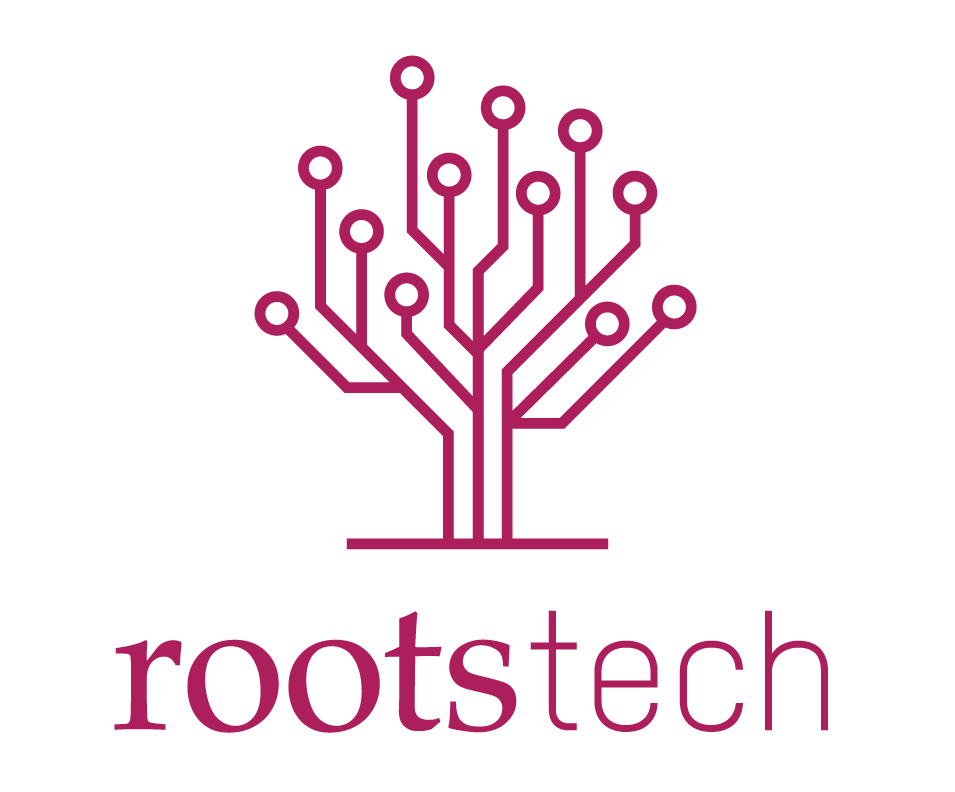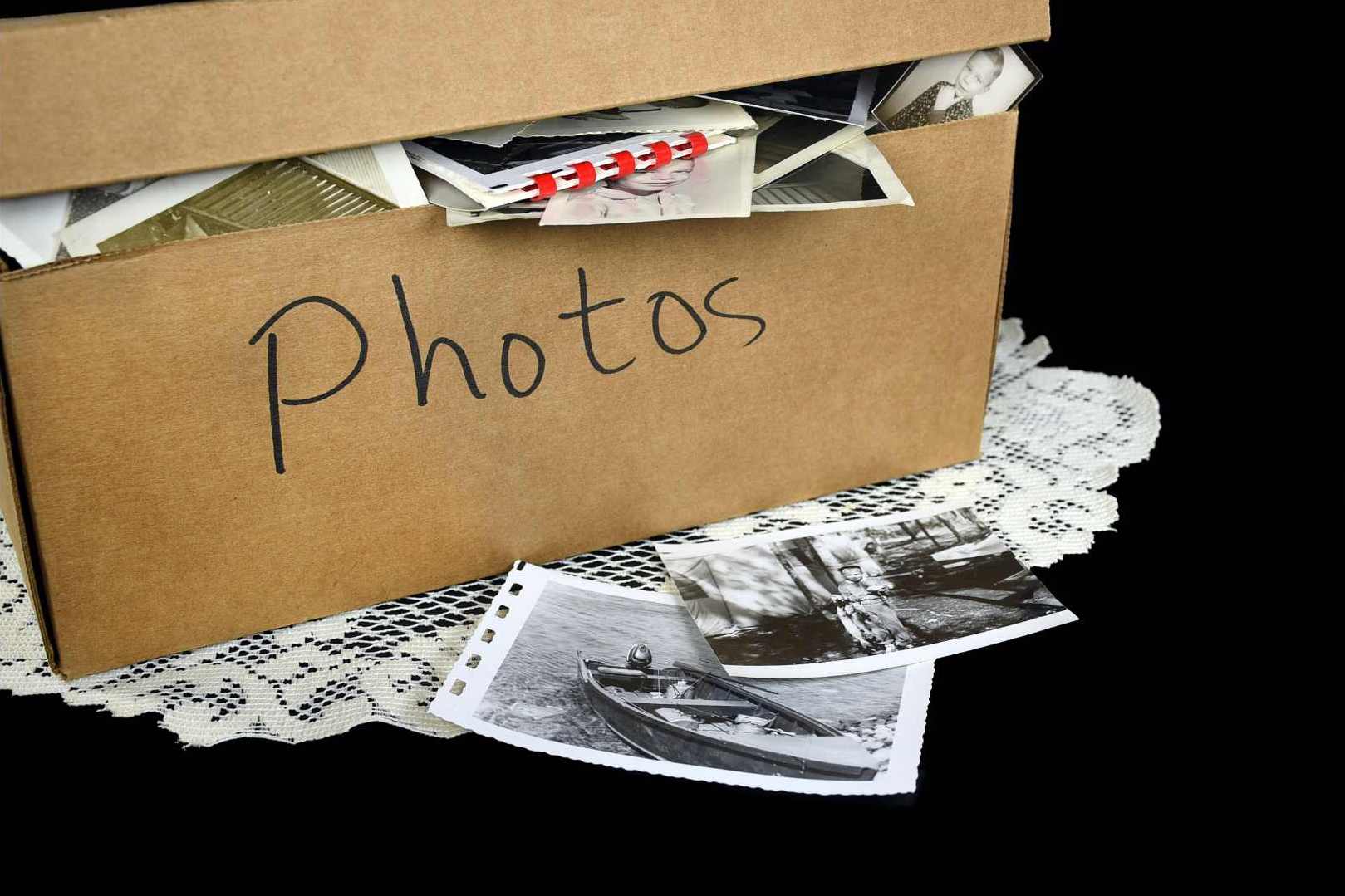
Getting started with organizing and digitizing your materials can be a challenge. Do you feel overwhelmed by pulling all your materials together and organizing them? Do you have lots of photos in scrapbooks, documents in folders, home videos on VHS tapes, or other media that you don’t even have a player for? What equipment do you need to digitize your materials? What settings are best for different media types?
We’ve compiled some resources for organizing and digitizing your own materials to help you get started. It’s hard to find comprehensive resources for organizing and digitizing your materials at home. We’ve done the research for you so you can focus on the important work of organizing and digitizing your materials.
We’ll also keep this post updated as we find other helpful resources. Let us know if you have a resource that would be helpful to other Permanent members!
Organization Resources
Some great resources for learning how to organize your materials come from The Photo Managers. The Photo Managers is a professional organization of certified photo managers who can help you organize your photos. The Photo Managers has two courses for organizing your print and digital photos:
- Printed Photo Organizing Made Easy by Cathi Nelson
- DIY Digital Photo Organizing Workshop: The Insider Shortcuts Used by the Pros by Jordan Babeon
If you’d rather read about photo organizing, check out Photo Organizing Made Easy: Going from Overwhelmed to Overjoyed by the Photo Managers’ founder, Cathi Nelson.
Permanent has also put out some podcasts that talk about organization. Check out these podcast episodes for suggestions:
Digitization Resources
There are many resources that provide suggestions for digitizing at home. Use these resources for recommended equipment, steps to digitize your materials, and suggestions for scanning resolutions.
The Library of Congress has many resources for at-home digitization. The Library of Congress is the official research library of the U.S. Congress and an authority on many preservation practices. First is a basic guide for at-home digitization. It includes instructions for preparing your materials for digitization. The guide also provides recommendations for scanner settings:
They also have file format recommendations for digital materials:
Finally, the Library of Congress blog published about image resolution. This blog post can help you decide what resolution to scan your materials at:
The DC Public Library Memory Lab is part of a network of labs that can help you to digitize your materials. They have suggested workflows for digitizing VHS, VHS-C, DV, 3.5″ floppies, CDs and DVDs, audio cassettes, photos, negatives and slides, and documents. While you may not have a Memory Lab near you, these tutorials can help you create an at-home setup for your materials:
The Memory Lab Network also has some presentation slides and zines that cover different personal archiving topics:
You may even check to see if your local public or university library has guides for digitization. Most local libraries follow standards and best practices for digitizing and preserving your materials. If your local library does not have any guides, Arapaho Libraries (a public library serving Arapaho County, Colorado) has some good tutorials for transferring media such as microcassettes, DVDs, VHS tapes, slides, film, and photos. These tutorials use special equipment, but they can provide you with an idea of how to get started with these media:
Finally, the FamilySearch blog has recommendations for scanners and photo resolutions. FamilySearch is a genealogical website where you can discover and learn about your family history.
Need More Help?
Sometimes, it’s better to have help from a professional to organize and digitize your materials. Here are some places we recommend getting help with digitization and organization.
Check your local public and university libraries to see if they have a Media Lab. They might have specialized equipment you can use to digitize your materials. A librarian may even be able to help you get started.
You can also see if there is a Memory Lab located somewhere near you. The Memory Lab Network is a network of public libraries and organizations that have specialized equipment for digitizing your materials. Their workflows and tutorials adhere to preservation best practices. They also hold events about preserving your materials.
We also have some trusted partners who can help you digitize and organize your materials. If you’d rather leave it to the pros, Memory Forward can help you digitize your materials. Memory Forward is a photo organization and digitization service based out of Austin, Texas that Permanent members have worked with before.
You can also find a certified Photo Manager in your area to help you organize your materials by searching the Photo Managers database:
How Can We Help?
It can be challenging to preserve your digital legacy. Permanent is here to help you accomplish your preservation goals. If there is anything we can do to connect you to a resource or help you get started, please reach out to us.